Summary
If you experience a blank screen, or if your Apple TV becomes unresponsive, a reset should correct the issue.
Products Affected
Apple TV
To reset your Apple TV using your remote control, press and hold Menu and Menu down/scroll for 6 seconds.
![]()
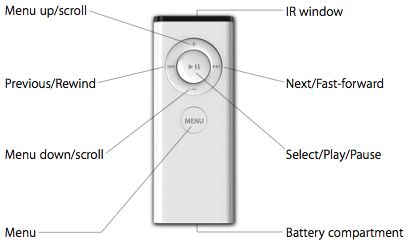
Note: If you do not have your Apple TV remote, you can also reset your Apple TV by unplugging the device from the power source for thirty seconds.

No comments:
Post a Comment